RF Lamplighter® Controller for your model train layout (RFCNTRLR)
RF Lamplighter® Controller for your model train layout (RFCNTRLR)
In stock
Couldn't load pickup availability
This is an amazingly simple RF Controller that allows you to turn on and off your Lamplighter(s) with a click of a remote button.
To use, open the package, connect the male jack that comes from the Wallwart power supply to the female jack that is part of the RF Lamplighter Controller. The insert the male jack from the RF Lamplighter Controller into the Lamplighter power input. Remove the plastic tab on the RF remote keypad to activate the battery and start using the system.
If you have more than one Lamplighter unit, all can be controlled from the one remote, or remotes can be programmed to control a specific Lamplighter unit (see instructions on pairing the remote).
This controller does more than just turn your Lamplighter unit on and off, you can dim the light output, change to a dynamic light mode and change the speed of these modes.
Pairing the Remotes:
1-to-1 match with a remote: When you need to do 1-to-1 match with a remote and a receiver, first make sure only 1 receiver is connected to the power, the other receivers can not be working. Press the 'SPEED +' & 'SPEED -' buttons of the specific remote control you want to use with that receiver at the same time. Do not press the Green (the “Light”) button as this will set the receivers to a multiple pairing mode - see below.
1-to-multiple pairing: When you need to do 1-to-multi match with a remote and a number of receivers, first make sure all the receivers are connected to the power and working. Press the Green (the “Light”) button, all the receivers will be set default again which is 1 to multiple working mode (synchronously).
Attention: This unit works with all Lamplighter 1 and 2 units sold by Dwarvin Enterprises but is incompatible with the Lamplighter FL units.